2023-02-12
Google admob ads in resources
- After creating admob account from admob website , go to apps sections and hit "add your first app"
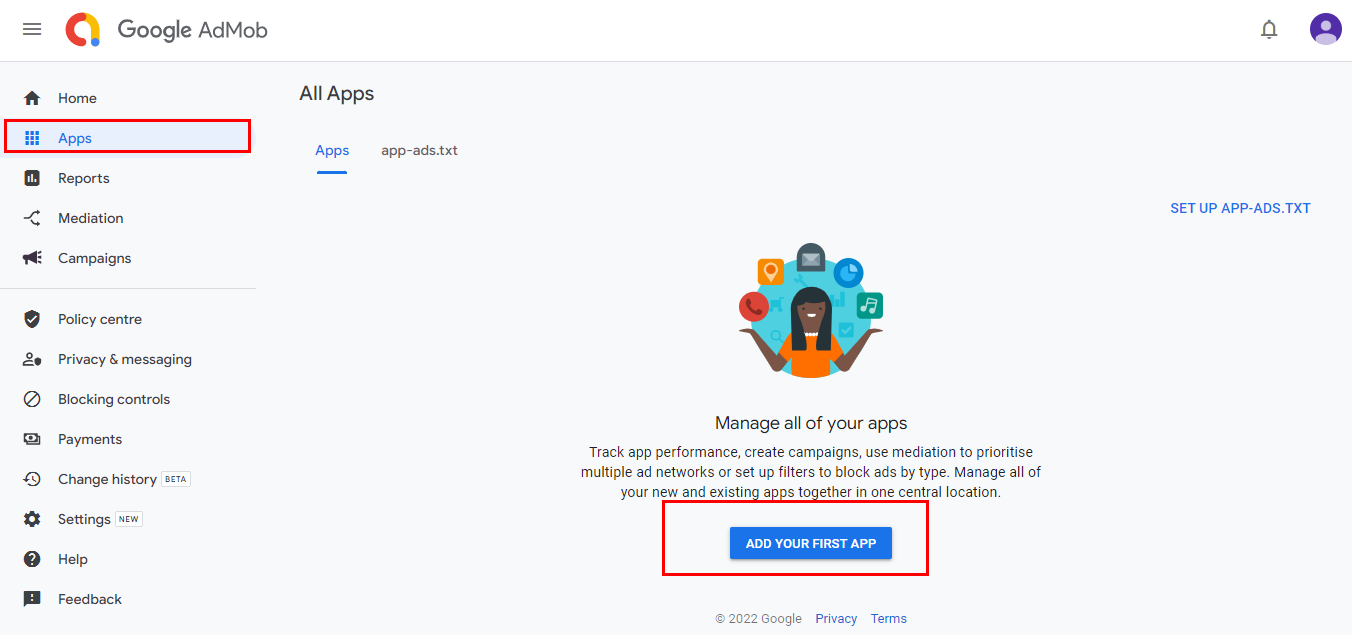
- select app platform and hit "continue"
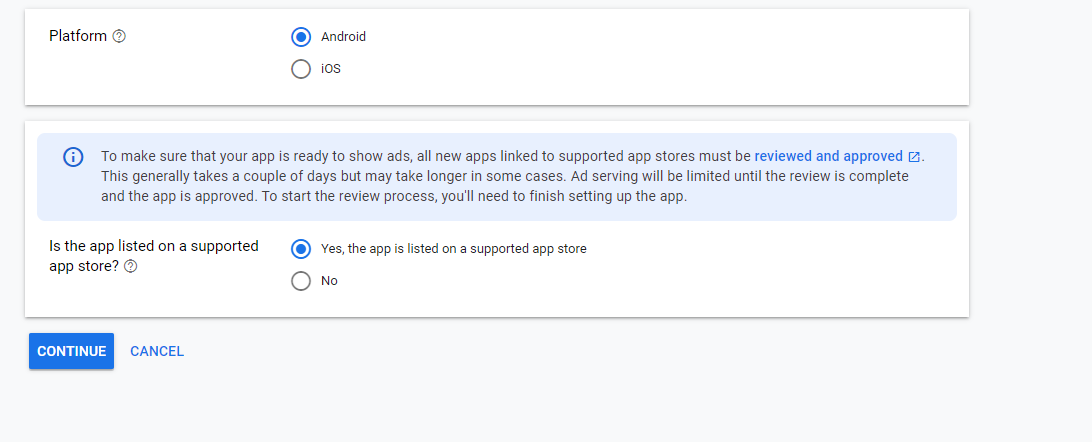
- After adding app, hit "Add ad unit"
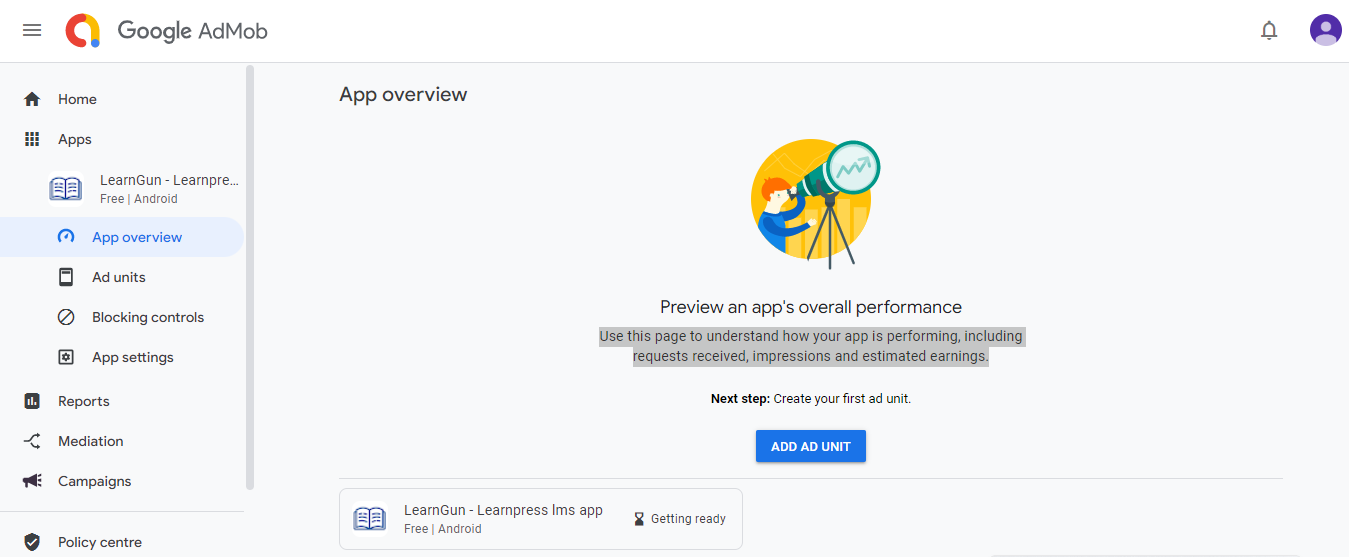
- Select "interstitial" and give any name to the unit and create ad unit
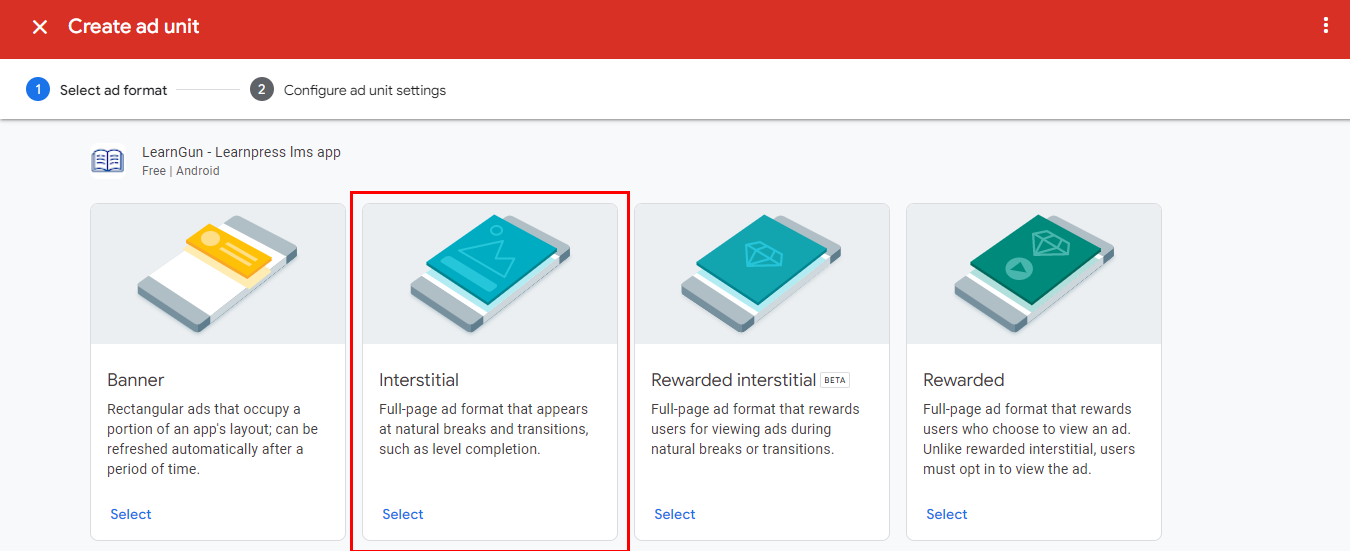
- You can find app ID and ad unit id after creating
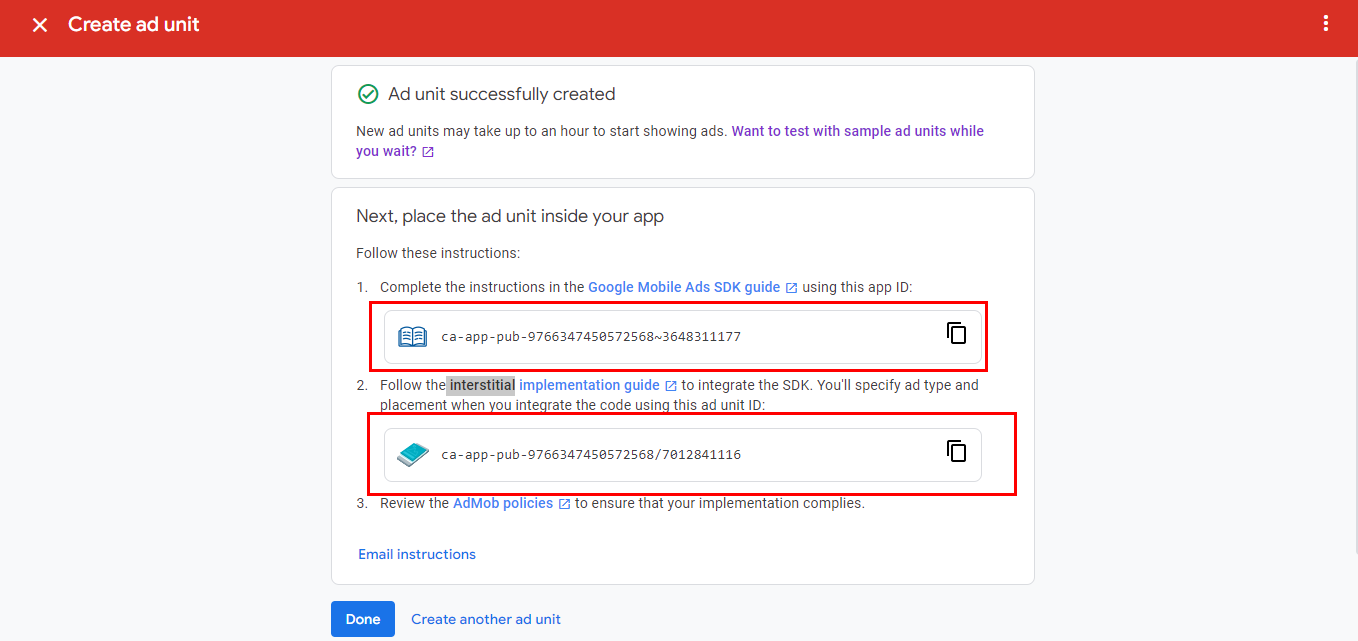
- Open \android\app\src\main\AndroidManifest.xml within our code and paste the app ID in line 10
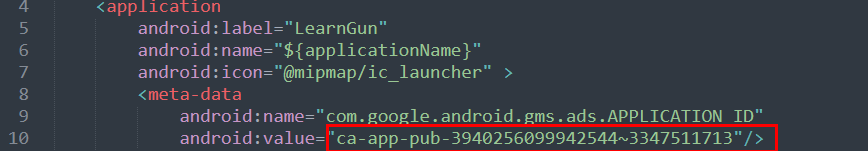
- Open lib\Utils\constants.dart within the code and paste ad unit id in InterstitialUnitId variable. Also, ShowAds variable will decide whether or not to show ads
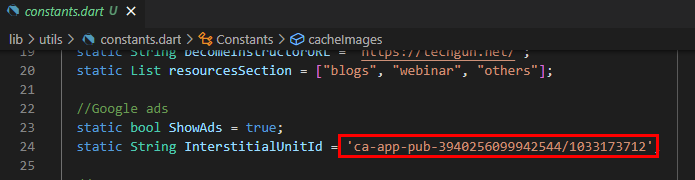
That's it, now ads from your account will be showing in the app.